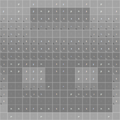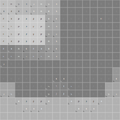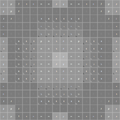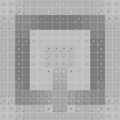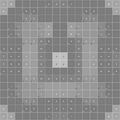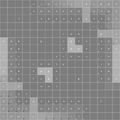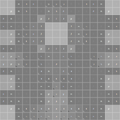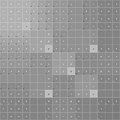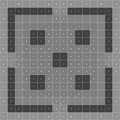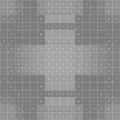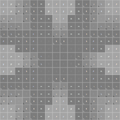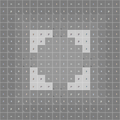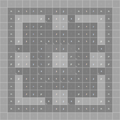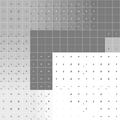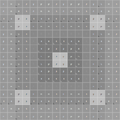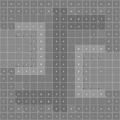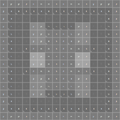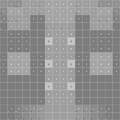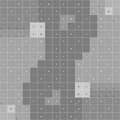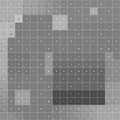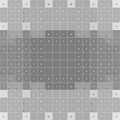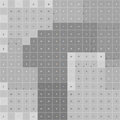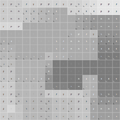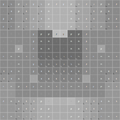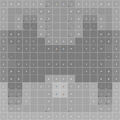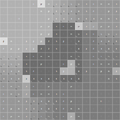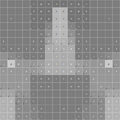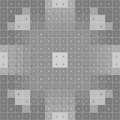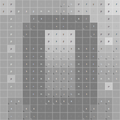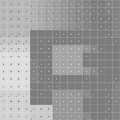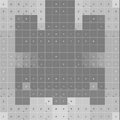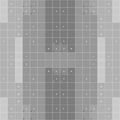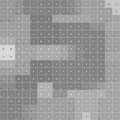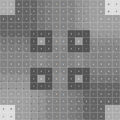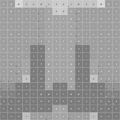The Cyber Grind
If blown too far off the arena, PUMP CHARGE's overcharge is a good way to get back.
|
| – Tip of the Day |
The Cyber Grind is a wave-based endless survival mode in ULTRAKILL.
Non-boss enemies, as well as some mini-bosses, are able to spawn in The Cyber Grind.
Global leaderboards can be found on Steam for each available difficulty: Harmless, Lenient, Standard, Violent, and Brutal.
Enemies
| Enemy | Wave | Cost | Prefabs |
|---|---|---|---|
| Common | |||
| 0 | 1 | n | |
| 0 | 2 | p | |
| 2 | 5 | n | |
| 3 | 4 | p | |
| 4 | 4 + 2 | p | |
| 5 | 5 | n | |
| 6 | 13 + 5 | p | |
| 7 | 16 + 2 | n | |
| 9 | 20 + 1 | n | |
| 17 | 25 + 25 | n | |
| 21 | 45 + 45 | p | |
| Uncommon | |||
| 12 | 20 + 30 | n | |
| 12 | 20 + 10 | n, p | |
| 16 | 30 + 20 | n, p | |
| 18 | 30 + 50 | n, p | |
| 24 | 40 + 40 | n | |
| Special | |||
| 15 | 55 + 35 | n | |
| 20 | 75 + 125 | n | |
| 22 | 55 + 55 | n | |
| Hideous Mass | |||
| 10 | 45 | H | |
Various enemies from throughout the main campaign are able to spawn in the Cyber Grind.
Each enemy has various strengths and weaknesses that can make or break runs.
For instance, enemies such as the Filth and Stray can provide much-needed style and health when the player is weak, while enemies like the Mindflayer provide challenges on later waves that can end runs if players aren't careful.
Prefabs
Prefabs determine the spawnpoints for enemies and other items on each pattern.
They are denoted by a single character.
| Enemies | Other |
|---|---|
|
|
Each prefab can only spawn a single item or enemy on it, after which it can no longer be used.
Mechanics
Points
The initial max point value is 10.
The max amount of points increases by ⌊3 + Wave/3⌋ every wave.
When starting from higher waves using the Cyber Grind terminal, the above process is done for each skipped wave.
Hideous Masses
![]() Hideous Masses are the first enemies to spawn.
Hideous Masses are the first enemies to spawn.
A ![]() Hideous Mass can only spawn while the wave has more than 70 points remaining.
Hideous Mass can only spawn while the wave has more than 70 points remaining.
The maximum amount in a wave is capped; first at 0, then increasing by 1 every 10 waves.
After a ![]() Hideous Mass wave occurs, another cannot occur for 2 waves for each
Hideous Mass wave occurs, another cannot occur for 2 waves for each ![]() Hideous Mass spawned.
Hideous Mass spawned.
Uncommon Enemies
| Enemy | Index | Waves/Cap | Max Cap | Buffer Waves |
|---|---|---|---|---|
| 0 | 5 | 8 | 0.5 | |
| 1 | 8 | 3 | 1 | |
| 2 | 5 | 6 | 0.5 | |
| 3 | 8 | 5 | 1 | |
| 4 | 20 | 3 | 0.5 |
Starting at wave 12, uncommon enemies are the next enemies to spawn.
For each ![]() Hideous Mass that was spawned, uncommons are blocked from spawning for 1 wave.
Hideous Mass that was spawned, uncommons are blocked from spawning for 1 wave.
The threshold at which ![]() Hideous Masses begin blocking uncommons increases by 1 every 10 waves.
Hideous Masses begin blocking uncommons increases by 1 every 10 waves.
Above wave 16, an additional enemy will spawn in an uncommon spawn.
Above wave 24, an additional uncommon spawn will occur instead.
The enemies selected for each uncommon spawn are determined by 1 random range per spawn between 0 (inclusive) and the amount of available uncommon enemies (exclusive).
If an uncommon enemy is selected whose spawn wave is higher than the current wave, then it will keep selecting previous enemies in the list until a valid one is selected or it reaches the start of the list.
For the second spawn (if one occurs), the above process will also be repeated if both enemies are the same. If the list is exhausted, the second spawn will not occur.
There can only be a certain number of uncommon enemies in each uncommon spawn, depending on two limits.
The first limit is a random range between 0 (inclusive) and Wave/10 + 1 (exclusive).
If the uncommon buffer (see next paragraph) is at or below -0.5, then this range will have a minimum value of 1 instead of 0.
The second limit starts at 0 per enemy, and increases by 1 every number of waves, up to a hard cap.
After an uncommon wave occurs, another cannot occur for a certain amount of waves, depending on the types of uncommons spawned.
If a spawn selects a ![]() Stalker or
Stalker or ![]() Idol, the buffer increases by 1 wave, while other enemies increase it by 0.5 waves. It decreases by 1 every non-uncommon wave.
Idol, the buffer increases by 1 wave, while other enemies increase it by 0.5 waves. It decreases by 1 every non-uncommon wave.
Uncommon spawns can occur if the buffer is at or below 0.
Special Enemies
| Enemy | Index |
|---|---|
| 0 | |
| 1 | |
| 2 |
Starting at wave 16, special enemies are the next enemies to spawn.
For each ![]() Hideous Mass that was spawned and each uncommon spawn that occured, specials are blocked from spawning for 1 wave.
Hideous Mass that was spawned and each uncommon spawn that occured, specials are blocked from spawning for 1 wave.
The threshold at which ![]() Hideous Masses and uncommon spawns begin blocking specials increases by 1 every 10 waves.
Hideous Masses and uncommon spawns begin blocking specials increases by 1 every 10 waves.
The amount of specials that can spawn is determined by a random range between 0 (inclusive) and Wave/10 - (exclusive).![]() Hideous Masses - Uncommon Spawns + 1
Hideous Masses - Uncommon Spawns + 1
If the special buffer (see last paragraph) is at or below -2, then this range will have a minimum value of 1 instead of 0.
Special enemies are selected by first picking a random entry on the list of specials, going backwards on that list for subsequent enemies until the list is exhausted, then repeating the process.
After a special wave occurs, another cannot occur for an amount of waves equal to the amount of special enemies spawned.
This buffer increases by 1 for every special enemy spawned. It decreases by 1 every non-special wave.
Special spawns can occur if the buffer is at or below 0.
Common Enemies
Common enemies are the last enemies to spawn.
Each spawn has an interval of 0.1 seconds.
Radiance
| Enemy | Amount Radiant | |||||||||
|---|---|---|---|---|---|---|---|---|---|---|
| 1 | 2 | 3 | 4 | 5 | 6 | 7 | 8 | 9 | 10 | |
| Common | ||||||||||
| 25 | 27 | 29 | 31 | 33 | 35 | 37 | 39 | 41 | 43 | |
| 25 | 28 | 31 | 34 | 37 | 40 | 43 | 46 | 49 | 52 | |
| 29 | 35 | 41 | 47 | 53 | 59 | 65 | 71 | 77 | 83 | |
| 31 | 36 | 41 | 46 | 51 | 56 | 61 | 66 | 71 | 76 | |
| 33 | 38 | 43 | 48 | 53 | 58 | 63 | 68 | 73 | 78 | |
| 35 | 41 | 47 | 53 | 59 | 65 | 71 | 77 | 83 | 89 | |
| 37 | 49 | 60 | 72 | 83 | 95 | 106 | 118 | 129 | 141 | |
| 39 | 52 | 65 | 78 | 91 | 104 | 117 | 130 | 143 | 156 | |
| 43 | 58 | 73 | 88 | 103 | 118 | 133 | 148 | 163 | 178 | |
| 59 | 77 | 94 | 112 | 129 | 147 | 164 | 182 | 199 | 217 | |
| 67 | 95 | 122 | 150 | 177 | 205 | 232 | 260 | 287 | 315 | |
| Uncommon | ||||||||||
| 49 | ||||||||||
| 49 | 64 | 79 | ||||||||
| 57 | 77 | |||||||||
| 61 | 81 | |||||||||
| 73 | ||||||||||
| Special | ||||||||||
| 55 | 88 | 120 | 153 | 185 | 218 | 250 | 283 | 315 | 348 | |
| 65 | 108 | 150 | 193 | 235 | 278 | 320 | 363 | 405 | 448 | |
| 69 | 102 | 134 | 167 | 199 | 232 | 264 | 297 | 329 | 362 | |
At wave 25, enemy types begin gaining Radiance, additionally increasing their cost. However, they do not get increased damage.
The first wave an enemy can spawn radiant at is determined by the equation ⌊Wave*2 + 25⌋
For each enemy afterwards, the required wave to spawn another radiant enemy increases depending on the enemy's spawn cost:
- Cost < 10:
Waves = ⌊Cost + 1⌋ - Cost > 10:
Waves = ⌊Cost/2 + 5⌋
All radiant enemies have a ×3 base cost, and radiant specials have a ×3 cost increase as well.
Radiant uncommons count as 3 enemies towards their respective uncommon cap.
Patterns