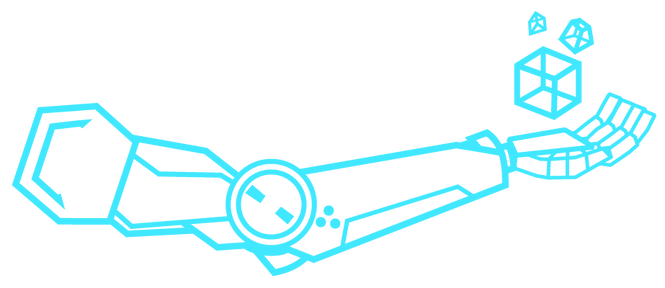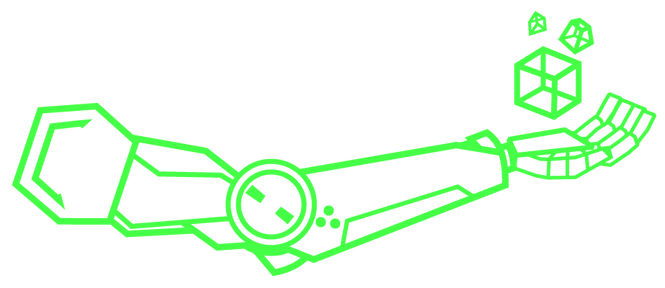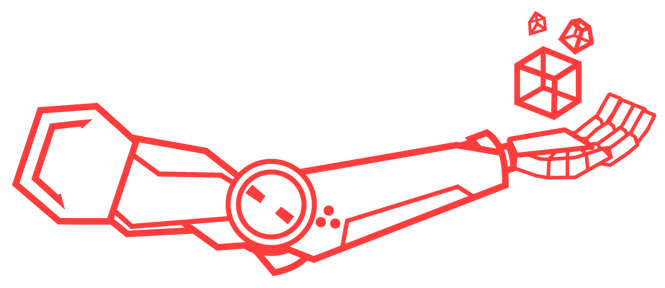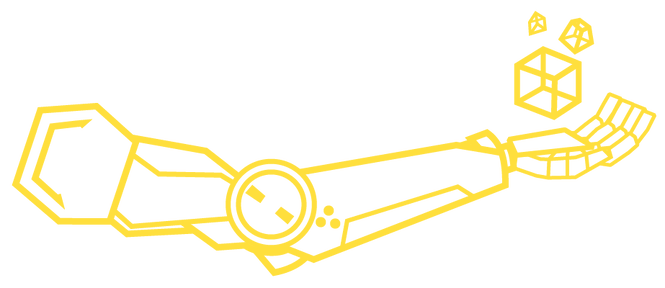The Spawner Arm is a weapon that can be accessed in the Sandbox or by using Cheats. The primary fire of the arm depends on what Variant is being used. The alternate fire will bring up a menu containing various Objects, Enemies, and types of Brushes, among other things. Some of these spawnable objects can only be spawned in the sandbox, like the explosive barrel and the wooden box.
Spawner Arm
Jump to navigation
Jump to search
The Move arm/Blue Spawner Arm moves spawned objects or enemies. Dragging an object will automatically unfreeze the object if it was frozen beforehand.

The Alter arm/Green Spawner Arm alters the properties of spawned entities. For objects can be changed to be weak, breakable, frozen, or indestructible. For Enemies some properties that can be altered are their size (Smaller, Default, Bigger), if it's Sanded, Enraged and/or if it has a Boss Health bar.

The Destroy arm/Red Spawner Arm destroys spawned objects.

The Prop arm/Yellow Spawner Arm is used to spawn any objects selected with the menu. This arm is automatically equipped when an item is selected in the menu. The item selected will be shown on the palm of the arm.


|
[This article is a stub. You can help by expanding it.] Arm?action=edit Editing this page. |